Here's how to update the Current Show at the Sesnon Gallery:
- Create the page for the new show. While you are editing the page, make note of its "node number." You can see this for example while in edit mode -- the URL bar will say something like "http://art.ucsc.edu/node/1255/edit". 1255 is the node number. You can also see the node number by hovering over the "Edit" button of the page.
- Do Site Building / URL Aliases. In the Filter box, type "current" then Filter. You will see a list of all pages whose URL begins with "current" -- there may only be one. Find the one that is "galleries/sesnon/current". Click the Edit link.
- In "Existing System Path," change the old node number to the current node number.
- Click Update Alias.
You're done!