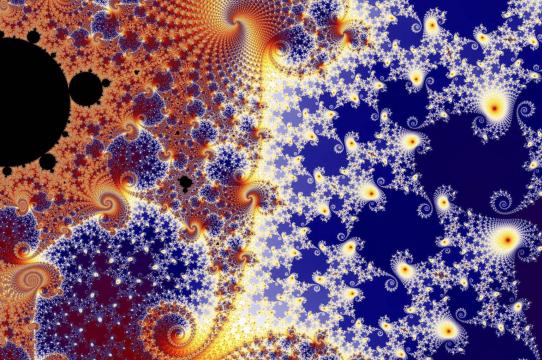The org chart is a picture, attached to a page. The page itself never changes, you just keep uploading new org charts to it over time.
- Go to the page that holds the org chart, which is here: http://arts.ucsc.edu/dean/arts-division-organization-chart.
- Find the list of File Attachments and click Upload New File. Upload the new org chart PDF.
- For the newly-uploaded file, check the "Display" box. For the previous chart, uncheck the "Display" box.
- Save the page. You're done!