- If you want to insert a link in any part of any page, select the word or words you want to become a link, click on the “chain” icon, fill out the “Insert/Edit Link” box that appears -- pasting or typing in the appropriate link, then click the Insert button in that box.
- To change a link, select the text associated with the link, click the “chain” icon, and edit the link text.
- To remove a link, select the text associated with the link and click the “broken chain” icon.