Here are details about two applications and a security feature that we install on workstations throughout the Arts Division.
Google Backup and Sync
Google Backup and Sync makes a copy in your Google Drive of the folders on your computer that you specify. By default, it will backup files inside your Desktop, Documents and Pictures folders, although you can customize this.
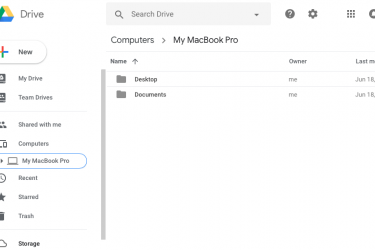
Files are continuously synced between your computer and the folder in your Google Drive named "Computers > [your computer name]". If you change a file on your computer, it will be immediately updated in your Google Drive, and if you change it in your Google Drive, it will be immediately updated on your computer. In this sense, it is different than a traditional backup, in that only the latest version is synced. Of course, if you are working with a Google Doc/Sheet/Slides/etc. file, all the revisions are saved. Additional documentation by Google, including how to adjust your backup preferences is available.
Google Backup and Sync replaces our legacy Retrospect backup service, which is rarely used anymore, and has served mostly as a source of frustration and concern for our users. In fact, we have not performed a restore from Retrospect for anyone since at least 2016, which suggests that it is no longer a very useful service.
Jamf
Jamf is the leading Mac product for what is called “mobile device management.” We will be using it for all devices, mobile and not-mobile. Jamf allows us to easily distribute software to you. In fact, you will be able to download, install and start using any software that is available to you — Office, Adobe, printer drivers, probably Filemaker at some point (it's more complicated) -- just by going to our self-service page. You won't have to wait for us.
In addition, Jamf keeps track of our inventory for us, and keeps it up to date. Jamf will replace our legacy KeyServer software.
Full-disk Encryption
Full-disk encryption is now the industry standard for protecting data stored on users’ computers. University policy also requires that storage on all campus workstations be encrypted. Just as it sounds, a one-time process encrypts your entire drive. Your computer password, the one you use whenever you go to use your computer, is all you need to unlock it.
In the unfortunate event that your computer is lost or stolen, you don’t need to worry about any of your data. No one can access it, because it’s encrypted. No more long questionnaires about sensitive data, or racking your brain to remember what’s on your hard drive.
A recovery key will be generated as part of the encryption process -- we use Apple's FileVault, which is built into every Mac -- and we will store the recovery key in our Jamf inventory system (see above) in case you forget your password. Our recovery key doesn't give us access to your computer, but it allows us to unlock it for you so you can reset your password.
The encryption process can take between 30 minutes and 8 hours, depending on the speed of your drive and how much stuff you have stored. But don't worry, it is a process that takes place in the background, so you can keep doing whatever you were doing.