1. The angle of the image is an important aspect of the fourth box's uniqueness. So, carefully select an image that you want to use. In an image editing program (e.g. Photoshop, Preview), rotate the image 45 degrees left. Give the image a navy blue background, #010736. Save the image.
2. Log in and Create a new Event (Create Content / Event).
- For the Event Image, select and upload the image you created in #1 above.
- For Listing Expires on… give the date you want the item to come off the front page.
- For Listing Placement, check Far Left Column.
- In the Body section, add details about the event (program, announcement, whatever).
- Optionally, in the Event URL field, put a link to additional information
You can ignore these fields:
- From and To dates
- Venue
- Location
- Event Type
- Season
- Current Season Sort Order
3. Only one item will appear in this box at a time. If you create multiple "Far Left Column" items, the one will appear on the home page is the one whose "Listing Expires on..." is soonest. If you want, you can "stack up" items to appear in that space by creating multiple events with the "Far Left Column" box checked and different Exipre dates. When one item expires, the next-soonest expiring item will appear on the home page.