An anchor allow you to jump to a given point on a page. Creating them is simple.
- The place you want to jump to is the anchor. The anchor has a name. (The name has no spaces or funny characters.)
- When you want to create a link to an anchor, you give a hashmark, then the name: #my-anchor.
To create an anchor in text, follow these steps:
- Navigate to the location you wish people to be able to jump to.
- Click the cursor to the beginning of the section you want people to arrive at.
- Click the anchor button. A dialog box will open.
- Give the anchor a name -- no spaces or special characters. Let's call it my-anchor.
- Now go back to the place where you wish to place the link to this anchor. Select the text you want to be the link.
- Click the link button. A dialog box will open.
- If the anchor is on the same page as the link, just put the anchor name preceded by a hash-mark: #my-anchor.
- If the anchor is on a different page, give the url of that page, followed by the hash-mark and anchor: http://www.example.edu/mypage#my-anchor.
- Click Insert to close the dialog box.
- Save the page. You're done.