Creating or rearranging menu items is simple. There are two ways:
1. The best way to create a menu item that refers to a page you have created is to fill out the "Menu Settings" items at the time you create the page. Check the instructions for "Menu Settings" on the documentation for Creating a New Page. If you didn't create a menu item when you created the page, you can always go back and add to Menu Settings, or you can look at #2 below.
2. To create a menu item for a page on some external website, or to rearrange existing menu items, or to create a new menu item, simply select Site Building / Menus. Select the menu you want to edit, e.g. Program Menu for the Programs pages, etc. The top navigation is called Primary Links. (Generally, you should not edit the menus Side Navigation - Main and Secondary Links.)
- To change a menu item, find its listing and click Edit to the right (not Edit Menu at the top).
- To add a menu item, click Add Item (imagine!)
- To reorder an item, grab the little cross-shaped handle and move it up or down. You can also move it right to indent, or left to unindent.
Be sure to click Save Configuration when you're done.