1. Create a new blog page. To create a new blog entry, do Content Management / Create Content / Blog entry.
- Note that the blog entry will be associated with the blog of the person who is logged in. This may be different than the byline.
2. Images. You may add multiple images to an individual blog entry, but note these limitations:
- If the blog entry is featured on the Soc Doc home page, multiple images can be displayed there.
- On the blog entry's page, one image will be displayed large at the top, above the body. The rest will be displayed as thumbnails in the left sidebar; click on the thumbnail and it will display full-size. Up to 10 images can be displayed as thumbnails. Any above 10 will be ignored.
- On a user's blog aggregation page (listing page of all their blog entries), only the first image will be displayed.
3. URL's
For Soc Doc, under URL Path Settings, uncheck Automatic Alias, and enter socdoc/blog/some-name. This will guarantee that the page gets the correct formatting.
4. Soc Doc Home Page Listing
- Up to three blog-entry titles and bylines will be displayed in the lower right-hand box on the Soc Doc home page. The three most-recently-created entries will display.
- Images associated with those three blog entries will also display on the home page slideshow. Each image is linked to its respective blog entry. Up to 12 images total will be displayed in the slideshow on the home page. The slideshow is in random order.