Images
- Images will be displayed at 542 pixels wide. An image smaller than, say, 450 pixels wide will look grainy and pixelated. The smaller it is, the worse it will look. Strive to find nice big images, minimum 550 pixels wide.
- There is no need to crop images, the system will do that.
- The only time you may need to crop an image is if it is tall and the part you want is not in the middle. The system crops from the center outwards. So if you have a tall portrait of a person, for example, crop it before uploading it, preserving the person's head and shoulders.
Captions
- Give all images a caption by filling out the "Title" field within an image field. Drupal will convert this into a caption.
- All images are required by the Americans with Disabilities Act to have an "Alt" tag. The alt tag should very briefly describe the image. It will be read to users who are blind or low-vision by their screen-reading system.
Inline Images
- Inline images are images that are embedded in the text of a document.
- The system will accept an unlimited number of inline images on a page.
- Documentation for placing images is available.