At the top of the home page, the website will display up to six items in a news ticker format. To create a news item that will be linked in the ticker at the top of the home page, take these steps:
- Create a new node of type "News Link."
- Give the page a title in the Title field, but understand that this title will likely not be seen by visitors. A title is needed because the Title field is a required field.
- In the Website field, enter the text that will appear in the ticker in the Title subfield.
- Still in the Website field, enter the URL that users should be sent to in the URL subfield.
- At the bottom of the page under Publishing Options, check the "Published" and "Promoted to Front Page" boxes.
- Note that if there are more than six items, the six that were most recently posted will be displayed.