1. Logging in. To log in, before the site goes live, go to http://ias-dev.ucsc.edu/user. After the site goes live, go to http://ias.ucsc.edu/user.
2. Adding Content. To add new content, go to Content / Add Content, and pick a content type. Content types are Blog Entry, Event, News Item, Standard Page. Don't create content of type Home Page, please.
3. Images and other media. You may be presented with up to three different types of media input fields.
- Use Image for still images; it is the only one that allows us to put in a caption.
- If your image is portrait orientation -- vertical, use the Vertical Image field. That way it will be cropped and sized correctly.
- Always supply caption information in all three available fields, alt tag, title, and caption. A site with images that have no alt tag is not compliant with the Americans with Disabilities Act.
- Use the Media field only for links to YouTube and Vimeo.
- The Media Browser is a nice function, but I don't currently find it to be completely reliable. I hope to improve this in the coming months. In the meantime don't rely too heavily on it.
4. URL's
Drupal will automatically generate a sensible URL for Events, News and Blogs. The URL is important, because it determines what design the page will get. Note that
- Events will automatically have a URL beginning with events/year/[title of the page]
- News will automatically have a URL beginning with news/year/[title of the page]
- Blogs will automatically have a URL beginning with blogs/[user name]/[year]/[title of the page]
Other content use the Standard Page content type, so you need to supply the URL. Do it like this:
- Projects should have a URL like this: projects/year/something
- Pages related to Program should have a URL like this: program/year/something