Create new site, create new database, enable database
Create folder, put zip of latest Drupal there and unpack.
Copy modules folder from latest working site to sites/all.
Copy .htaccess from latest working site to drupal root folder.
Use Server Admin to create new site (duplicate existing site to get around Server Admin bug) pointing to the correct folder.
In Server Admin, do "allow all overrides".
Use phpmyadmin to create new database.
Copy sites/default/default.settings.php to settings.php.
Make world writeable: settings.php file and sites/default/files folder.
Either be sure you're logged in as the root user or: Edit sites/default/settings.php. Change update_free_access to TRUE
Run update.php. If all OK...
If root user, continue; if not root user: Change update_free_access back to FALSE.
Modules:
Get two windows side-by-side, one with the modules list of the most current site, one of the modules list of the new site.
Enable as appropriate.
Startup:
Navigate to the new home page.
Drupal will take you through the set up. This includes creating the administrator account and updating the database for the enabled modules (I think. Otherwise, run the startup before enabling the modules, the enable them, then run update.php.)
Image API
So Site Configuration / Image API / Configure. If using ImageMagick, set the path to the convert binary to /usr/local/bin/convert.
Accounts:
Create administrator (user), Scotty, Dung, Petar (etc.) accounts.
Create administrator role, and assign appropriate people to it.
Themes:
Rename previous_site.info to the current_site.info, using the name of the theme, which is the name of the folder holding the theme (I think), e.g. danm, fdm.
With the previous site theme copied over, including style.css file, enable it, make it default. Make Garland the admin theme.
Clean URLs:
With .htaccess and allow all overrides in place, menu item Clean URLs -> Enable should work.
Blocks:
Enable things like Primary Links (put in Navigation section). Disable things we don't want (Drupal logo).
Primary Links
Do Create Content / Page and create placeholder pages for each of the Primary Links
Content Types:
Export the most developed (but not over-developed) content types from a recent site and do Content Types / Import into new site
Permissions / enable individual fields as appropriate
Permissions / enable content type permissions as appropriate
Views:
Export the most developed (but not over-developed) view(s) from a recent site and do Views / Import into new site
Blocks, again:
Once Views that use blocks have been imported, enable the blocks those views created.
WYSIWYG
Enable WYSIWYG editor for the Filtered and Full HTML.
Do Site Configuration / Input Formats / Filtered HTML / Configure and add <p>, <br>, <h3>